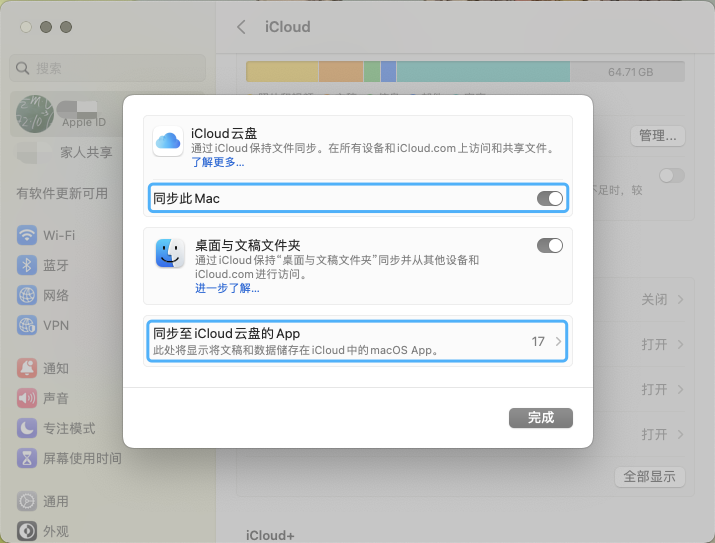Since MeetSummer transfers data with iCloud, you have to turn on the iCloud feature while using it. Many of you don’t know how to turn iCloud on, so here’s a quick guide.
iPhone & iPad
- Enter the Settings App.
- Tap your avatar and name to go to the Apple ID page.
- Tap “iCloud” to go to the iCloud page.
- Tap “iCloud Drive” and turn on the “Sync this iPhone” switch.
- Tap “Show All” to go to the “Apps using iCloud” page.
- Slide to the bottom of the page, find “MeetSummer” and turn on the switch.

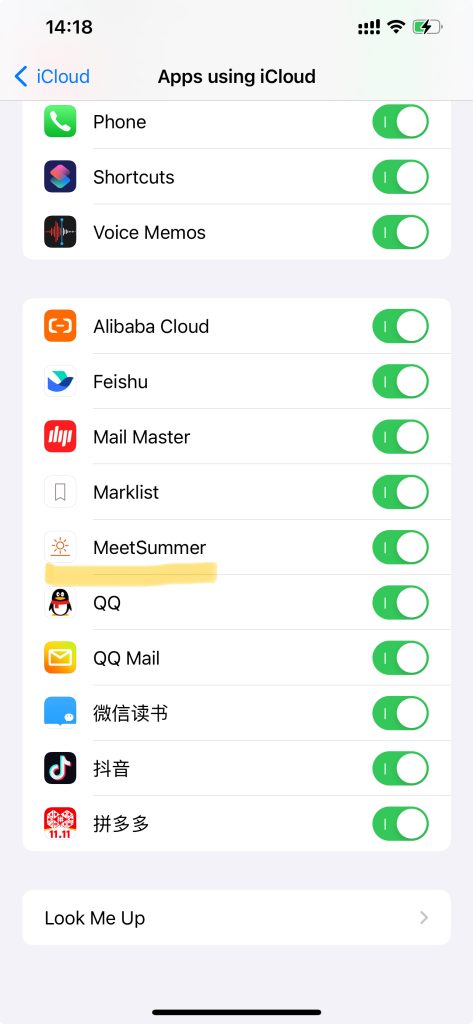
Mac
- Enter the Settings App.
- Tap your avatar and name to go to the Apple ID page.
- Tap “iCloud” to go to the iCloud page.
- Tap “iCloud Drive” and turn on the “Sync this iPhone” switch.
- Tap “Apps Synced to iCloud Drive”, find “MeetSummer” and turn on the switch.